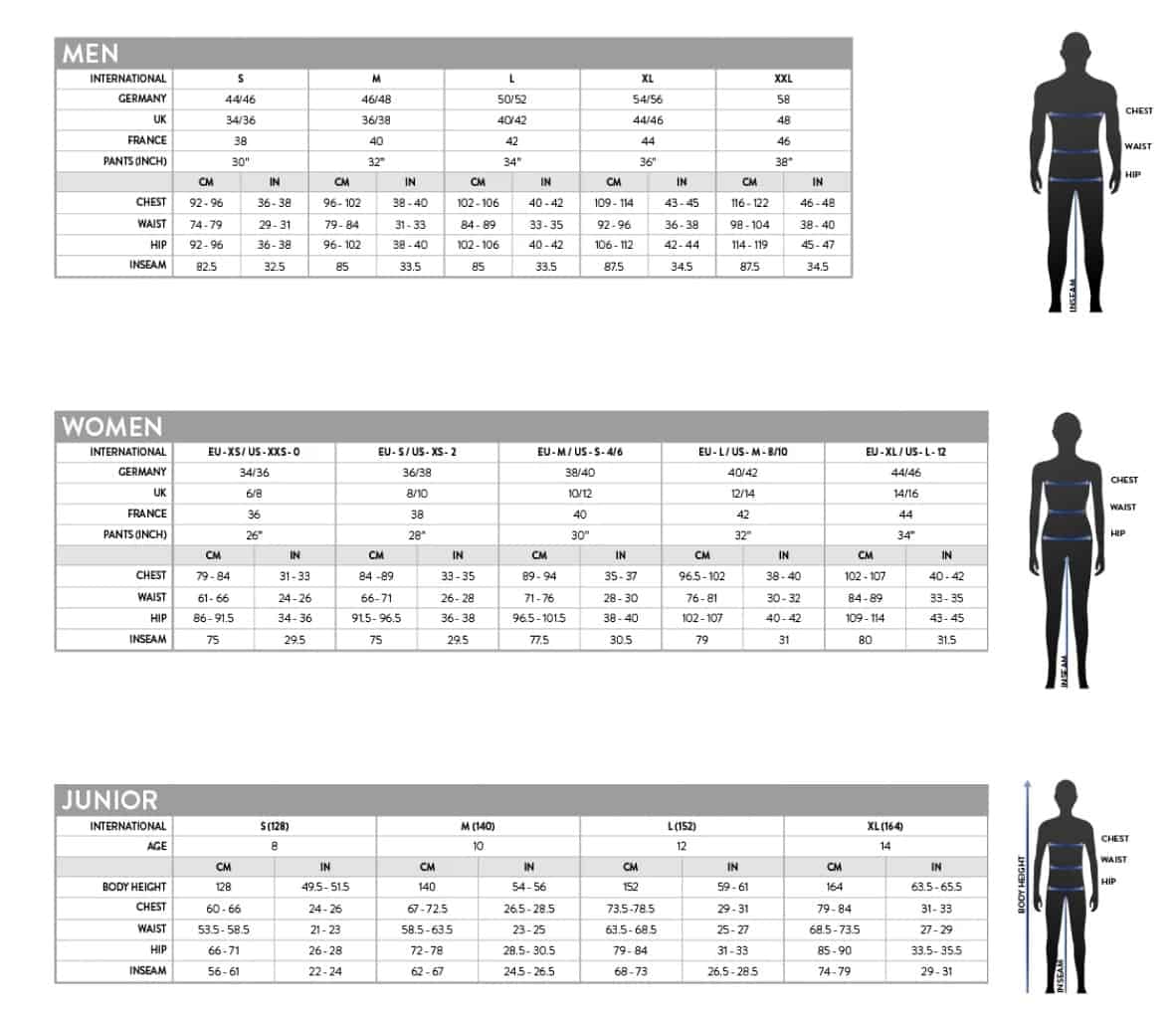Rex Airlines VH-RQP PMDG737-800
For Microsoft Flight Simulator
Hi All, This is one of several liveries we’ve completed for the 737-800
Comes as a .ptp file
Extract the downloaded folder to a location of your choice.
Open the PMDG Operations Centre V2.
Aircraft and Liveries tab – select Livery Utilities.
Select the correct aircraft using the menus on the left. Microsoft Flight Simulator, PMDG 737 and PMDG 737-800 be selected.
Click “Install from PTP files” on the bottom left. Navigate to the folder where you saved the downloaded livery ptp file.
Ops Centre will install the livery.
Purchase
FREE
AUD