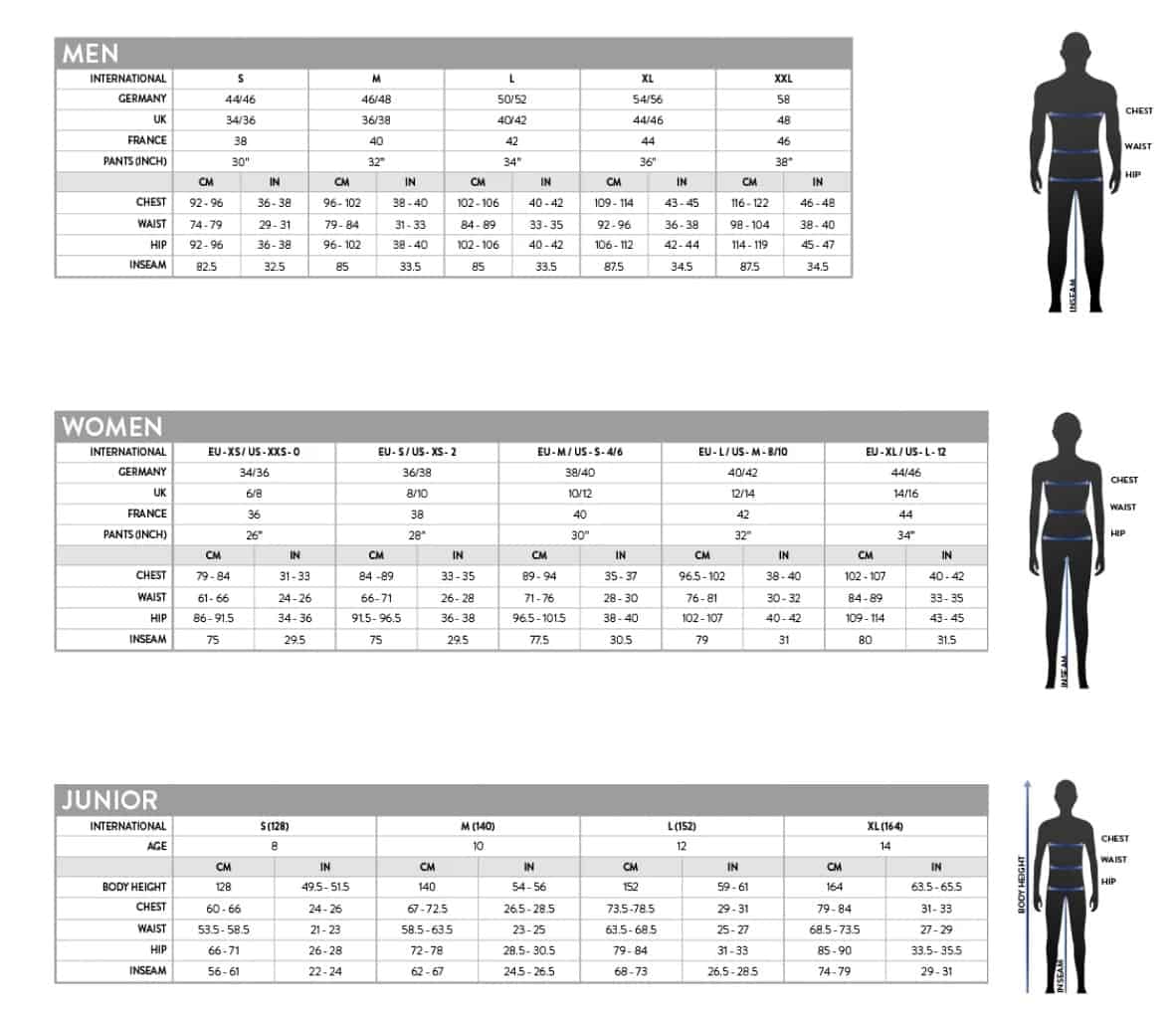- Coming Soon, News
Adelaide Airport (YPAD) V2.0
- By Impulse Simulations
ADELAIDE INTERNATIONAL AIRPORT V2 ANNOUNCEMENT
So for those of you who follow us that little bit closer in our Discord. You may have heard about the V2 of YPAD, which is also being worked on.
Version 2 of Adelaide International Airport will show 4 Years in the making of the skills that we’ve learnt.
YPAD was our first commercial product and was created in the very small amount of time that Dan and I knew how to model, both of us coming from backgrounds having no experience in 3D Modelling or working with games/simulators so it was a giant leap for us to take on a project of this size.
With each project, we’ve aimed higher than the last and continue to keep pushing to provide more for all of our wonderful supporters (within reason)
Here’s an outline on what’s to be expected of YPAD V2 and some more information about the structure of what to consider with our decision to charge an upgrade fee:
– Every single building is being rebuilt from scratch.
– Any small asset that was performance heavy, wasn’t up to scratch with texturing or lacking details has been binned, recreated, retextured and re-optimised.
– Terminal is being rebuilt to include more of an Interior.
– Some hangars will get opened up to allow for users to enter (Proximity Triggered)
– Our groundwork (Lines, Markings & Wear) on Canberra has been very frequently referenced by customers so we think that this is what we’ll aim for as a minimum from here on.
– A Complete performance overhaul, unfortunately, YPAD is surrounded by some of the worst optimised photogrammetry in Australia which has a severe impact on a lot of users’ machines.
– Toggleable Statics, Vehicles, Clutter and more (PC ONLY) This will allow users to decide if they want life controlled by other apps or static objects
– Re-worked AI Paths, more optimised, we are also looking to somehow configure all bays and have the sim not spawn aircraft in other bays that might occupy the same space as wide-body bays.
This also requires us to tackle an issue around the jetways, currently, you can’t link jetways to more than one parking spot. meaning that whilst we can get all the bays working the jetways will only work with some of them, which I believe isn’t acceptable.
There are many technical issues with YPAD and similar locations due to limitations that the sim has however, we will try and do our best to work with them.
Here’s a couple photos of what the Rex Hangar looked like in Version 1:
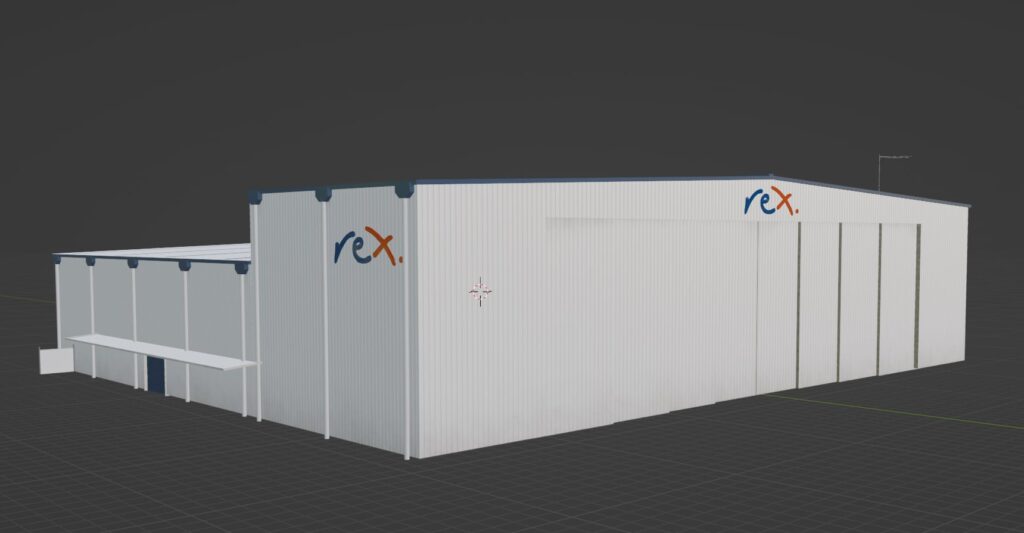
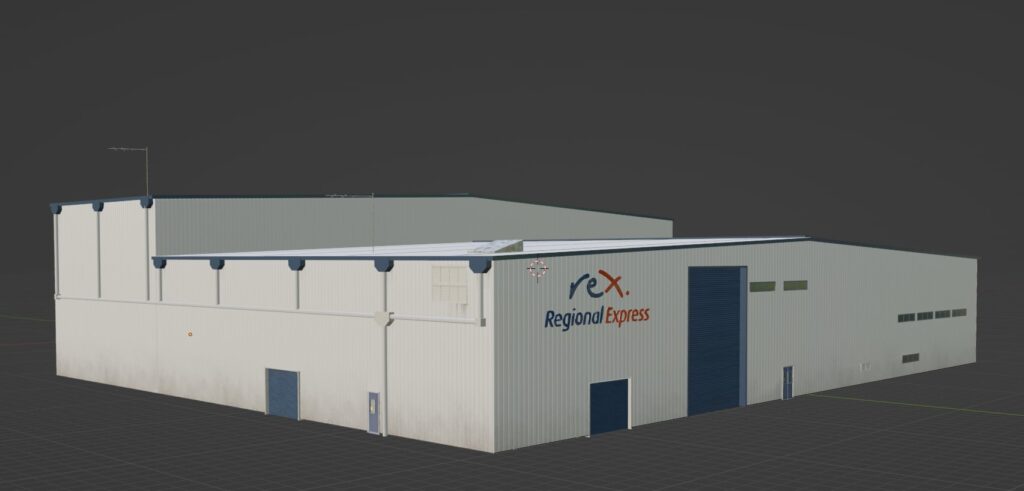
In version 2 as mentioned, we’ve completely rebuilt our buildings, focusing on a realistic look and better overall performance:

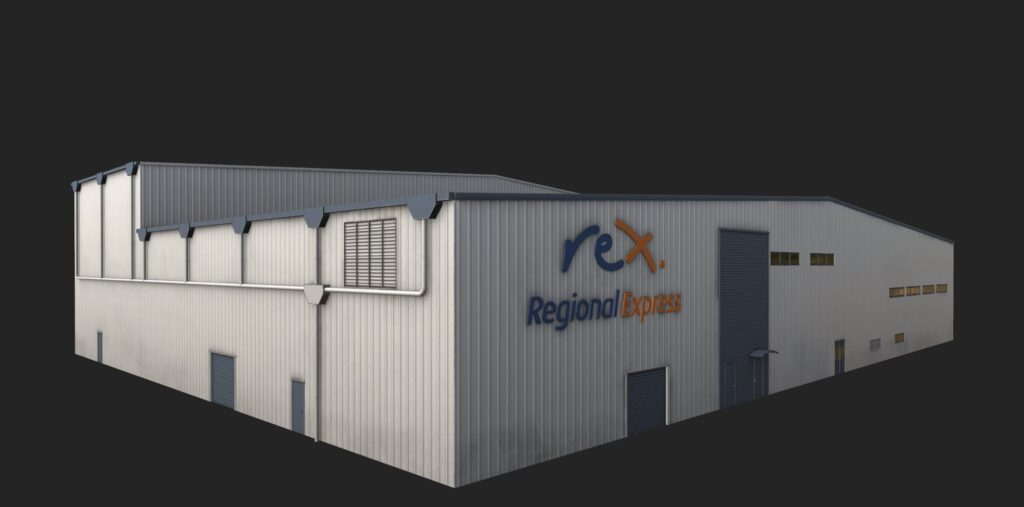
We would like to make comments on a few of the questions that undoubtably will be asked.
What Simulator will this be for?
This product has been designed for Microsoft Flight Simulator 2020 but will be compatible with 2024.
Will existing customers receive this update for free?
Unfortunately, as a small studio, going back and doing full rebuilds costs us far too much to make free updates sustainable, especially when it includes an entire rework of what initially was nearly 12 months of work.
Whilst we honestly would love to do these kinds of improvements for free, we need to make sure that we cover our costs so we can stay around and keep making more locations for you all to enjoy.
At this stage, it is undecided if it will be an entirely new product or simply just an upgrade like Townsville Landmarks V2 was. We’ll let you know once we’ve spent the time to do a cost evaluation.
Will static aircraft be removed?
No, Statics are an important part to making our projects feel more alive.
For those that don’t use things like FSLTL this is crucial for making the airport not feel like a ghost town.
However, there will be configurable options in this release so you can toggle what you do and don’t want for the most part.
Will more bays be configured?
This is a tough one, as mentioned above, we face many issues when it comes to overlapping bays. The sim doesn’t like to respect that a bay is occupied and will generally spawn other aircraft inside of the aircraft already there so unless we find a way to work with this and the fact that a jetway won’t work with more than one bay we will have to setup the more popular bays and make others INOP.
Will it now include a full interior?
No, we don’t believe that an entire interior is needed for a flight simulator. I think it’s important to manage a fair balance, things that can be seen from the aircraft or from the roadside are usually a fair call, however this is situational. I think it depends on size and location of the airport. surroundings can effect a project like this a lot.
Any Airport Operations team, Ground Handlers or Pilots that can help us make sure its as accurate as possible, please contact us!
We look forward to sharing more with you and hope that you all look forward to the future of Impulse Simulations.
– Josh